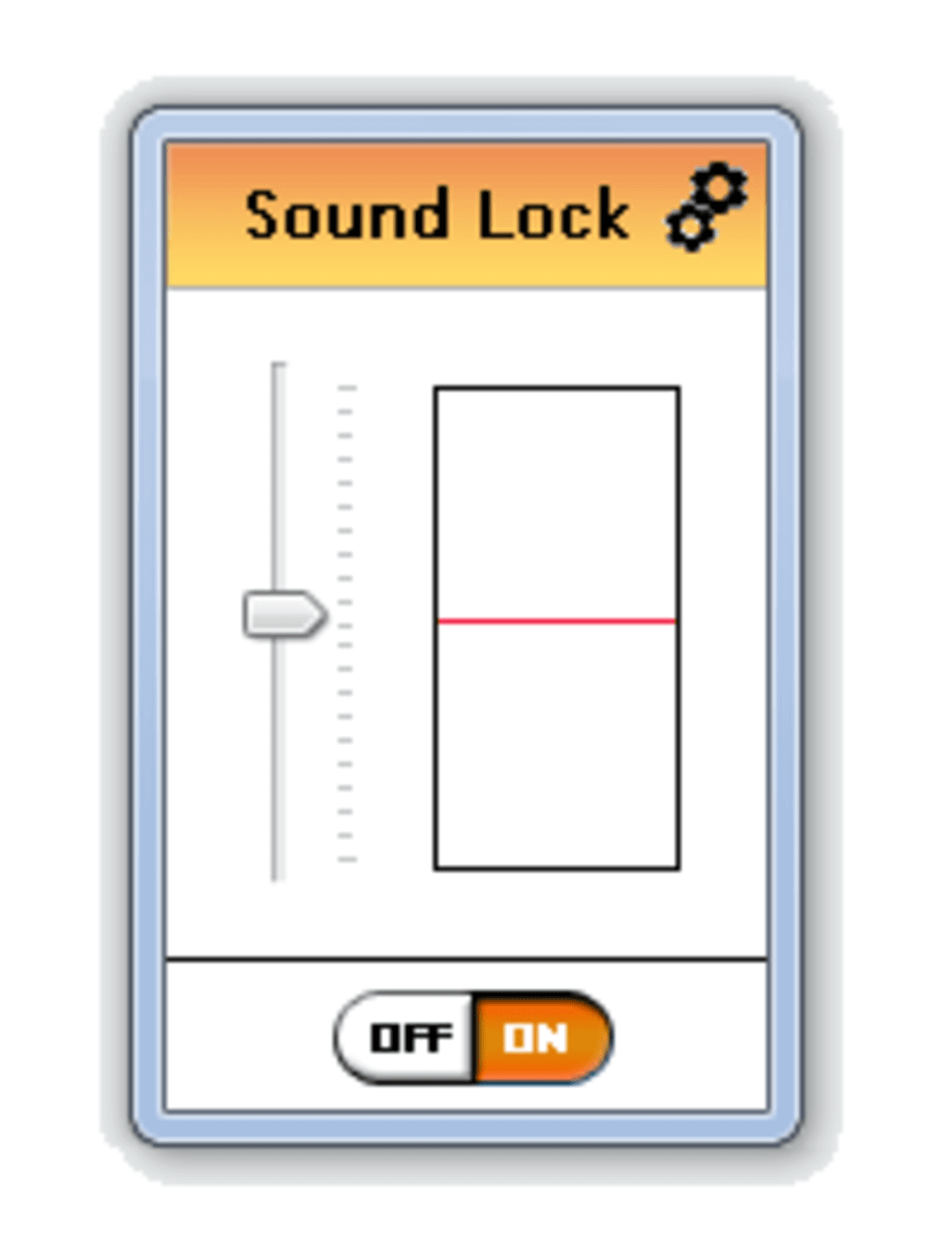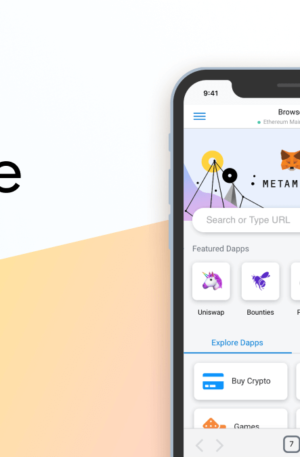Sound Lock is a utility software that can limit the sounds coming from your Windows PC. It’s easy to install and has a user-friendly interface. The application lets you ‘lock’ the volume of your PC to the desired level so that when you’re watching a movie or show with loud playback sounds, they automatically get adjusted to the preferred levels. Additionally, the software ensures that quieter sounds remain audible.
As a lightweight application, Sound Lock doesn’t take up too many system resources. It works fast and lets you adjust the settings of up to 14 channels. The software also sits comfortably in the system tray and lets you create dedicated volume settings for different output devices.
Compared with alternatives like and, Sound Lock is easy-to-use. Sound Lock is a simple utility tool that you can use to modify and personalize the volume of your computer.
It’s a program that can help you adjust the volume such that the loud scenes in a movie or a show aren’t too loud, and the quiet scenes aren’t too quiet. It helps you in adjusting the volume of your PC to a level where you can comfortably hear dialogs without having the loud background sounds disturb others.
System Requirement
Windows, Windows Vista
File size: 387 KB